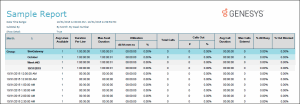- Contents
Interaction Reporter Help
User Availability
The User Availability report combines the legacy User Availability Summary and User Availability Detail reports into one report. The layout has changed slightly to accommodate the graphs and charts from both reports.
The User Availability report displays per user:
-
A pie chart representing a summary of ACD vs Non-ACD durations on the datetime period of the report
- A comparative chart of the summary of time on each of the following status groups: Available, Break, Follow Up, Unavailable and Training
-
A table with the following activity data per day: first Logged in time of the day; total Logged in duration; total Non ACD duration; total DND duration; total ACW duration; total duration on available status; duration on break status; duration on follow up status; duration on unavailable status; and duration on training status
-
The users' daily availability detail is suppressed by default. The user can display the detail by double clicking the corresponding Date Field. When selected, a new tab is opened displaying two tables. The first one is a summary table with grouped status keys, including the duration of each status key and the frequency of these status keys. The second table gives detailed information on the changes of states per day within the date time range
Parameters
The following parameters can be specified for the User Availability report:
-
DateTime (Required Parameter)
-
User List
-
User
-
Last Name
-
After Call work
-
ACD Logged In
-
Department
-
Duration
-
Do Not Disturb
-
Logged In
-
Job Title
-
Status
-
Site ID
-
Company
Parameter Descriptions
|
Parameter |
Parameter Type |
Required/Optional |
Description |
|
Date Time |
Filter |
Required |
The date and time range bounds to filter by |
|
User List |
Filter |
Optional |
The list of users to filter by |
|
User |
Filter |
Optional |
The user to filter by |
|
Last Name |
Filter |
Optional |
The last name to filter by |
|
After Call Work |
Filter |
Optional |
To filter based on After Call Work flag |
|
ACD Logged In |
Filter |
Optional |
To filter based on ACD Logged In flag |
|
Department |
Filter |
Optional |
The department to filter by |
|
Duration |
Filter |
Optional |
To filter by duration length of time a user is in a state |
|
Do Not Disturb |
Filter |
Optional |
To filter based on Do Not Disturb flag |
|
Logged In |
Filter |
Optional |
To filter based on Logged In flag |
|
Job Title |
Filter |
Optional |
The job title to filter by |
|
Status |
Filter |
Optional |
The status to filter by |
|
Site ID |
Filter |
Optional |
The Site ID to filter by |
|
Company |
Filter |
Optional |
The company to filter by |
Sample Report
Click on the image below to view a sample of this report.
Report Element Descriptions
Please reference the CIC Data Dictionary Technical Reference under Agent Activity Table for further technical details and column definitions.
|
Report Element |
Database Column or Computation |
Details |
|
Date |
date(ININ_ConvertUTCTimeToLocalTime(StatusDateTimeGMT)) |
The date associated with the status event |
|
Status Time |
time(ININ_ConvertUTCTimeToLocalTime(StatusDateTimeGMT)) |
The time associated with the status event |
|
Status |
ININTranslateStatusKey(StatusKey) |
The localized status key. In order for a status key to be localized, it must exist in the CIC status messages configuration |
|
Duration |
StateDuration |
The status duration |
|
Status Group |
ININTranslateStatusKey(StatusGroup) |
The localized status group. In order for a status group to be localized, it must exist in the CIC status messages configuration |
|
Logged In |
sum(StateDuration) where LoggedIn = 1 |
Logged in status duration |
|
Non ACD |
sum(StateDuration) where AcdLoggedIn = 0 |
Non-ACD status duration (Status allows ACD Calls = false) |
|
DND |
sum(StateDuration) where StatusDnd = 1 |
Do not disturb (DND) status duration (Status is Do Not Disturb = true) |
|
ACW |
sum(StateDuration) where StatusAcw = 1 |
After call work (ACW) status duration (Status is ACW = true) |
|
Available |
sum(StateDuration) where StatusGroup = Available |
AVAILABLE status group duration |
|
Break |
sum(StateDuration) where StatusGroup = Break |
BREAK status group duration |
|
Follow up |
sum(StateDuration) where StatusGroup = Followup |
FOLLOWUP status group duration |
|
Unavailable |
sum(StateDuration) where StatusGroup = Unavailable |
UNAVAILABLE status group duration |
|
Training |
sum(StateDuration) where StatusGroup = Training |
TRAINING status group duration |
Stored Procedure
-
sprpt_CRUserActivity
Tables/Views
-
AgentActivityLog
-
Individual