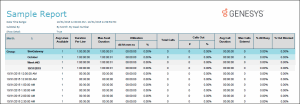- Contents
Interaction Reporter Help
User Productivity
The User Productivity report displays user and team data grouped dynamically by User, Queue, DNIS, Media Type, or Interval in any runtime specified grouping order. The report displays counts and percentages of interactions Offered, Answered and Abandoned, Flow Outs, and Transfers. Also provided are the durations and averages of Talk, Hold, ACW and Handle times as well as counts and averages for inbound and outbound Non-ACD calls.
Note
This report, while similar in format and columns available, differs from
the Queue Summary and Detail report in that the metrics are calculated
using agent level data rather than workgroup level data. It is inaccurate
to compare or equate the Queue and User reports with one another. For
example, an Offered interaction in the User Productivity report will display
the number of calls that were offered to a specific user, while as an
Offered interaction in the Queue Summary and Detail report will show the
number of calls that were presented to a specific workgroup queue (prior
to being presented to an agent).
Please reference Interval Queue Data in latest CIC Data Dictionary
Technical Reference located in the online help for further explanation
on how interval queue data is formulated.
Parameters
The following parameters can be specified for the User Productivity report:
Required Parameters
-
Date Time Range
-
Media Type
Group by and Summary Parameters
-
Group Order: User (Default Grouping); Queue; Media Type; Interval: DNIS (Report Group
-
Interval Config
Additional parameters
-
Site ID
-
Queue
-
User List
-
User
-
DNIS (Report Group)
Parameter Descriptions
|
Parameter |
Parameter Type |
Required/Optional |
Description |
|
Date/Time Range |
Filter |
Required |
The date and time range bounds |
|
Media Type |
Filter |
Required |
Configure this parameter to specify a Media Type for the report filter. In the operator field, select an operator from the drop-down list. Available operators are: Equals or Not Equal to. In the Media Type field, select a Media Type from the drop-down list. Available types are: <All>, Call, Callback, Chat, Email, Fax, Generic Object, Instant Question, SMS, Unknown, Work item, Social Conversation, or Social Direct Message. To add an additional Media Type parameter, click Add Parameter. |
|
Group Order |
Format/Informational |
Required |
Allows grouping of the report data. Choose one or more from User, Queue, Media Type, Interval, or DNIS/Report Group |
|
Interval Config |
Format/Informational |
Required |
The interval for which the report is grouped by. Choose from Half Hour, Hour, Day of Week, Daily, Weekly, Monthly, Quarterly or Yearly |
|
Site ID |
Filter |
Optional |
The Site ID to filter by |
| Queue |
Filter |
Optional |
The workgroup queue to filter by |
|
User List |
Filter |
Optional |
The list of users to filter by |
|
User |
Filter |
Optional |
The user to filter by |
| DNIS(Report Group) |
Filter
|
Optional
|
The DNIS/Report Group to filter by |
Sample Report
Click on the image below to view a sample of this report.
Report Element Descriptions
Please reference the CIC Data Dictionary Technical Reference under Agent Queue Period Statistics Interval View for further technical details and column definitions.
|
Report Element |
Database Column or Computation |
Details |
|
User |
cName |
The user |
|
Queue |
cReportGroup |
The workgroup queue |
|
Report Group |
cHKey3 |
The DNIS/report group |
|
Media Type |
cHKey4 |
The media type |
|
Offered |
sum(nEnteredAcd) |
The number of ACD interactions that were offered (entered) |
|
Answered # |
sum(nAnsweredAcd) |
The number of ACD interactions that were answered |
|
Answered % |
sum(nAnsweredAcd) / sum(nEnteredAcd) * 100 |
The percent of ACD interactions that were answered |
|
Abandoned # |
sum(nAbandonedAcd) |
The number of ACD interactions that were abandoned |
|
Abandoned % |
sum(nAbandonedAcd) / sum(nEnteredAcd) * 100 |
The percent of ACD interactions that were abandoned |
|
Flow Outs # |
sum(nFlowoutAcd) |
The number of ACD interactions that flowed out |
|
Flow Outs % |
sum(nFlowoutAcd) / sum(nEnteredAcd) * 100 |
The percent of ACD interactions that flowed out |
|
Transferred # |
sum(nTransferedAcd) |
The number of ACD interactions transferred (calls only, destination must be a user/workgroup queue) |
|
Transferred % |
sum(nTransferedAcd) / sum(nEnteredAcd) * 100 |
The percent of ACD interactions transferred (calls only, destination must be a user/workgroup queue) |
|
Talk Time Duration |
sum(tTalkAcd) - sum(tHoldAcd) |
The talk time associated with ACD interactions |
|
Talk Time Average |
(sum(tTalkAcd) - sum(tHoldAcd)) / sum(nAnsweredAcd) |
The average talk time of ACD interactions |
| Hold Time Duration |
sum(tHoldAcd) |
The held time associated ACD interactions |
| Hold Time Average |
sum(tHoldAcd) / sum(nAnsweredAcd) |
The average hold time for ACD interactions |
| ACW Time Duration |
sum(tAcw) |
The after call work (ACW) time |
| ACW Time Average |
sum(tAcw) / sum(nAnsweredAcd) |
The average after call work (ACW) time for ACD interactions |
| Handle Time Duration |
sum(tTalkAcd) + sum(tAcw) |
The handle time for ACD interactions |
| Handle Time Average |
(sum(tTalkAcd) + sum(tAcw)) / sum(nAnsweredAcd) |
The average handle time for ACD interactions |
| Non-ACD IN # |
sum(nExternToInternCalls) - sum(nExternToInternAcdCalls) |
The number of non-ACD, workgroup-associated inbound interactions from external locations |
| Non-ACD IN AVG |
(sum(tExternToInternCalls) - sum(tExternToInternAcdCalls)) / (sum(nExternToInternCalls) - sum(nExternToInternAcdCalls)) |
The time associated with non-ACD, workgroup-associated inbound interactions from external locations |
| Non-ACD OUT # |
sum(nInternToExternCalls) - sum(nInternToExternAcdCalls) |
The number of non-ACD, workgroup-associated outbound interactions to external destinations |
| Non-ACD OUT AVG |
(sum(tInternToExternCalls) - sum(tInternToExternAcdCalls)) / (sum(nInternToExternCalls) - sum(nInternToExternAcdCalls)) |
The time associated with non-ACD, workgroup-associated outbound interactions to external destinations. |
Stored Procedure
-
sprpt_CRUserProductivity
Tables/Views
-
UserProductivity_viw
-
Individual