- Contents
PureConnect for Salesforce
Agent statuses in Interaction Dialer
When you are logged in to Interaction Dialer, your status is restricted and automatically changes depending on your campaign call status. The following are the most common Interaction Dialer statuses:
-
Available: You are logged in to Interaction Dialer but not on a call. Interaction Dialer can place new calls in your queue as soon as you are logged in to a campaign. Some agents may have access to regular CIC statuses while logged in to Interaction Dialer. Use the arrow to return to Available and begin receiving Dialer calls again.
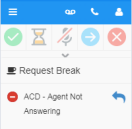
-
Campaign Call: You are connected to a call.
-
Follow Up: You have disconnected from a call and need to select a disposition for it. The text for this status is configurable.
Tip: Make sure the Campaign Call and Follow Up statuses are configured as persistent statuses in CIC. Otherwise the agent’s status reverts to Available after a page refresh.
-
ACD – Not Answering: You received a call on your queue but did not answer it.
To see your regular CIC statuses or to log out of CIC, you must first log out of Interaction Dialer. You also see your regular CIC statuses and cannot receive Interaction Dialer calls when you are on a break.
Note: Blended agents are able to access call controls and regular statuses for non-Interaction Dialer calls, based on the configuration of the agent and workgroups.