- Contents
PureConnect for Salesforce
Log in to Dialer campaign in PureConnect for Salesforce
Once logged in to PureConnect for Salesforce, you must log in to an Interaction Dialer campaign(s). Each agent has specific user “rights,” configured in CIC, that determine how Interaction Dialer and PureConnect for Salesforce work. The Logon Campaign security right allows you choose which campaign(s) to log in to. If you do not have this right, you are automatically logged in to all running campaigns when you log in to Interaction Dialer. Master Administrator agents automatically inherit the Logon Campaign right.
You may be automatically logged in to additional campaigns in the following scenarios. Messages at the bottom of the softphone tell you when you are logged in to additional campaigns:
-
A supervisor logs the agent in to a specific campaign.
-
A campaign that was stopped or paused resumes while the agent is logged in to Interaction Dialer. Only agents without the Logon Campaign right are automatically logged in to these campaigns.
-
Campaign rules trigger the logon.
-
Click Menu > Campaigns.

-
If you have the Logon Campaign right, you can select which campaign(s) to log in to.
-
-
Click the toggle next to the name of the campaign(s) you want to log in to.
-
Click the toggle next to All to log in to all available campaigns.
-
-
If you do not have the Logon Campaign right, you are automatically logged in to all running campaigns.
As soon as you are logged in to one or more campaigns, Interaction Dialer sends you a call. Continue to Place an outbound call.