- Contents
PureConnect for Salesforce
End an Interaction Dialer call in PureConnect for Salesforce
After you disconnect an Interaction Dialer call, you must select a disposition to end it completely and be available for the next call. A call can be dispositioned at any time during or after the call.
Note: You must select a disposition for the last call in your queue before you can take another call, go on break, or log out.
-
Click the Disposition icon, available to the right of the call in the interaction or call log view.
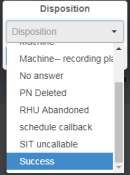
-
Click the disposition that best describes what happened on the call.
This list is configured on the campaign script in CIC.
Note: If you selected a disposition that automatically schedules a callback, see Schedule a callback for details.
-
Click Submit.
-
Your status changes to Available, and you are ready for the next Interaction Dialer call.
Note: If Interaction Dialer is not configured to automatically disconnect the call after it is dispositioned, you must manually disconnect before Interaction Dialer places the next call in your queue.