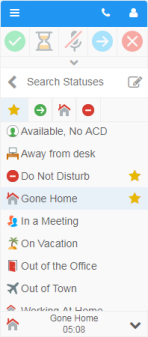- Contents
PureConnect for Salesforce
Statuses in PureConnect for Salesforce
Status controls the announcement of your availability to people who call you. When your status is one of the "do not disturb" statuses, callers hear your status, such as "Bob Jones is out of town." Then they are directed to your voicemail to leave a message.
Whether or not you receive calls depends on the kind of call (ACD or non-ACD) and the type of status. Your system administrator controls whether you can receive ACD calls when are in a particular status.
Your status stays in sync with the CIC client. Other PureConnect for Salesforce users can view your status in the PureConnect for Salesforce directory.
Quickly change your status from the status bar. Status stays in sync with the CIC client.
Tip: Notice how much time (hh:mm:ss) you have spent in your currently selected status appears in the status bar. This can help you monitor how long you have been in a not-available status such as "At Lunch," "Away from Desk," or "In a Meeting."