- Contents
PureConnect for Salesforce
Web-based phone
The Web-Based Phone feature enables PureConnect for Salesforce users to use a web browser on a computer as a SIP telephone using WebRTC as the communication protocol. The Web-Based Phone eliminates the need to distribute, install, and configure a physical IP telephone for each agent or user, or to install a SIP soft phone application on PCs.
User requirements
-
Your Genesys Cloud Telephony Administrator must assign you an extension number from a Genesys Cloud extension pool.
Note: The Web-Based Phone Configuration Wizard available in Interaction Administrator creates extension pools and assigns extension numbers automatically. For more information, see Configure Web-based phone feature.
Workstation requirements
-
Speakers and microphone (or headset)
-
Supported web browser
Note: Internet Explorer does not support WebRTC phones.
-
Google Chrome - version 47 or higher
-
Mozilla Firefox - version 44 or higher
CIC requirements
-
Genesys Cloud Communicate integration license for CIC
-
Genesys Cloud Edge appliance
-
CIC 2017 R4, CIC 2017 R3 Patch 5 or later, or CIC 2017 R2 Patch 10 or later for on-premise CIC or PureConnect Cloud/CaaS.