- Contents
SIP Soft Phone Help
Provisioning the SIP Soft Phone
To function correctly, the SIP Soft Phone must be provisioned. During provisioning, you can either specify or obtain configuration settings for your phone. The Provisioning Wizard walks you through the provisioning process.
Note: If your SIP Soft Phone has not been previously provisioned when the application begins, you will receive a warning that a temporary station has been assigned. Click this warning to provision the SIP Soft Phone.
Related Topics