- Contents
CX Insights Installation and Configuration Guide
CX Insights prerequisites
CX Insights requirements
You need Internet Connectivity while installing CX Insights, to download required packages and modules for Ansible and Kubernetes.
After Installation is complete, Internet connectivity is not required.
Hardware
You can find the Genesys recommended hardware specifications in the following table. The sizing is arrived based on the number of active PureConnect users. Larger deployments may require more CPU and RAM to retain performance for the increased incoming traffic from the PureConnect Server.
| Component | Large-size Customers | Mid-size Customers | Small-size Customers |
| Interaction Center
Agents |
Between 1500 to 7500 | Between 1500 to 300 | Less than 300 |
| CX Insights Users | Above 400 | 50-400 | Less than 50 |
| Platform | Virtual Machine or Physical Server
( Tested on Hyper-V) |
Virtual Machine or Physical Server
( Tested on Hyper-V) |
Virtual Machine or Physical Server
( Tested on Hyper-V) |
| CPU |
12 cores |
8 cores |
8 cores |
| RAM | 40 GB (minimum) | 32 GB (minimum) | 20 GB (minimum) |
| Primary Partition | 500 GB
(recommended) 200 GB (minimum) |
120 GB
(recommended) 75 GB (minimum) |
75 GB
(recommended) 50 GB (minimum) |
| Secondary
Partition |
750 GB
(recommended) 400 GB (minimum) |
200 GB
(recommended) 100 GB (minimum) |
100 GB
(recommended) 50 GB (minimum) |
Software
Important!
-
During installation of RHEL, you must include Virtualization Host to minimize the amount of extra configuration required to get Kubernetes running.
-
If Docker is already installed, ensure that you uninstall it.
|
Component |
Requirement |
|---|---|
|
Operating system |
RHEL version 8.3, 8.4 and 8.5 The host supports RHEL versions mentioned above. However, the base image in the container still contains RHEL Linux. |
|
Software components |
Virtualization Host:
|
Related Topics: