- Contents
CX Insights Installation and Configuration Guide
Install SSL certificate on CIC server
The communication between the CIC server and Kubernetes is secured over the TLS protocol. This requires an installation of a valid SSL certificate signed by a third party or a self-signed SSL certificate which is auto generated in the file name tls.crt in the /root directory of the CX Insights server.
Note:
-
If you enable TLS in values.yml file for ingress or Prometheus ingress, you must install a valid SSL certificate.
-
Ensure that you install the SSL certificate in both the primary and secondary CIC servers.
To install the SSL certificate,
-
Copy the SSL certificate from the CX Insights server to a wanted location on the CIC server.
-
Right-click on the SSL certificate (tls.crt) from the CIC server and click Install Certificate.
-
On the Certificate Import Wizard, in the Store Location section, select Local Machine, and click Next.
-
Select Place all certificates in the following store option.
-
Click Browse. On the Select Certificate Store pop-up, select Trusted Root Certification Authorities as the certificate store and click Ok.

-
On the Certificate Import Wizard, verify the Certificate store selection and click Next.

-
Click Finish. A dialog showing the message “The import was successful.” appears if the certification installation is correct.
-
Click Ok.
Related Topics: