- Contents
Director Installation and Configuration Guide
Delete a Skill
The Skills page of the New Enterprise Group Configuration wizard or the Skills tab in the Enterprise Group Configuration dialog box allows you to delete a skill from the enterprise group.
To delete a skill
-
Do one of the following:
-
If you are adding an enterprise group, open the Skills page of the New Enterprise Group Configuration wizard. For more information, see Add an Enterprise Group.
-
If you are modifying an enterprise group, open the Skills tab in the Enterprise Group Configuration dialog box. For more information, see Modify an Enterprise Group.
-
Click a skill and then click Delete... The system removes the skill from the enterprise group.
-
Click OK.