- Contents
Director Installation and Configuration Guide
Introduction to Interaction Director
Interaction Director is a client/server solution that enhances CIC servers to route calls, emails, and faxes to the location that can handle them the best. This content describes how to set up a dedicated Interaction Director server and how to configure existing CIC servers so that Director can monitor them. Interaction Director is compatible with CIC 3.0, CIC 4.0, and subsequent servers (for example, CIC 2015 R1 or later) only. It is not compatible with older CIC versions, or with any version of EIC.
The Interaction Director Installation and configuration Guide is for Genesys partners, PureConnect administrators, and anyone who wants to install and configure Interaction Director and monitored CIC servers. Before installing the software, see the Interaction Director Concepts Technical Reference at https://help.genesys.com/cic/mergedProjects/wh_tr/desktop/pdfs/interaction_director_concepts_tr.pdf. It provides essential background information about Interaction Director.
Terms to know
-
Interaction Director Server: A dedicated server that monitors CIC servers to route calls based on pre-defined configurations and rules. To implement switchover, set up primary and secondary Director servers instead of a single Director server with no redundancy.
-
Monitored CIC Server: Any CIC server that an Interaction Director server monitors.
-
Interaction Director: Interaction Director product, which includes one active Director server and one or more monitored CIC servers.
Pre-installation requirements
Complete the following before installing Interaction Director:
-
Establish a Windows Server administrator account for the Director server.
-
Copy the Director license file.
-
Review the Director Server Installation Checklist.