- Contents
Director Installation and Configuration Guide
Modify a Skill
The Skills page of the New Enterprise Group Configuration wizard or the Skills tab in the Enterprise Group Configuration dialog box allows you to modify a skill for the enterprise group.
To modify a skill
-
Do one of the following:
-
If you are adding an enterprise group, open the Skills page of the New Enterprise Group Configuration wizard. For more information, see Add an Enterprise Group.
-
If you are modifying an enterprise group, open the Skills tab in the Enterprise Group Configuration dialog box. For more information, see Modify an Enterprise Group.
-
Click a skill and then click Edit... The Enterprise Group Skill Specification dialog box appears.
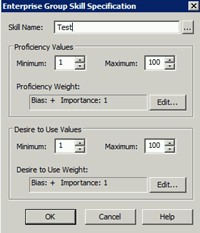
Skill Name: Name of the skill to assign to the workgroup.
Proficiency Values section:
Minimum: Agent's minimum proficiency level for this skill, in a range from 1 to 100.
Maximum: Agent's maximum proficiency level for this skill, in a range from 1 to 100. For example, if the skill is Spanish and the minimum proficiency is 70 and the maximum is 100, Director looks for agents whose language proficiency is 70 out of a possible 100-point range.
Proficiency Weight: Indicates whether the proficiency has a negative or positive bias and the weight of the proficiency's influence on the routing calculation.
Desire to Use section:
Minimum: Agent's minimum desire to use this skill, in a range from 1 to 100.
Maximum: Agent's maximum desire to use this skill, in a range from 1 to 100.
Desire to Use Weight: Indicates whether the "desire to use" has a positive or negative bias and its weight of importance.
-
Modify the information and then click OK.
-
Do one of the following:
-
In the New Enterprise Group Configuration wizard, click Finish.
-
In the Enterprise Group Configuration dialog box, click OK.