- Contents
PureConnect Installation and Configuration Guide
Order and generate the CIC 4.0 license
New CIC 2015 R1 or later installations require a CIC 4.0 license.
Existing CIC 4.0 installations do not require any changes to the CIC 4.0 license to upgrade to CIC 2015 R1 or later.
Order and generate the CIC 4.0 license. Your license defines what product version, Server Features, Basic Station and Access license components, additional license components, and license quantities are included in your agreement.
We recommend that you download the license to the CIC server at the start of the installation process. A number of installs plus IC Setup Assistant require it. For more information, see "CIC server Installation".
To order and generate the 4.0 license
See the PureConnect Licensing Technical Reference for complete instructions for how to access the Activation File Management tool, generate a production license, and download the activation file.
-
Place the order for CIC 4.0 product with Genesys.
-
After Genesys processes your order and creates your company's account, generate the license by using the Activation File Management Tool at https://genesyspartner.force.com/customercare/GenesysCommunityLogin.
-
In the Machine section, provide the following machine information:
-
Host ID - Type the Host ID of the CIC server. See "Host ID".
-
Machine Name - Type the Machine Name where the license file will be downloaded.
-
System Type - Select Media Server Based (4.0+).
-
Mail Connector - Select the type of Mail System in use.
Host ID
PureConnect licensing is based upon a Host ID for the CIC server and Media Server, instead of the MAC address. The Host ID is the code that uniquely identifies a server and is used to lock a license to that server.
A program called GetHostID utility is available from the CIC 2015 R1 or later .iso file and the Utilities and Downloads page at https://help.genesys.com/utilities-and-downloads.html so that you can generate the HostID prior at this time.
Note: If the physical processor chips found on the CIC server have different CPUID values, virtual machines hosted on the server will randomly show different CPUIDs when a virtual session is initiated. Contact PureConnect Customer Care to assist you with modifying your CIC server license to accommodate this condition. Record and provide the following information to the representative: CPU1:D5 | CPU2:F3.
-
If you are licensed for a Switchover server, you are prompted for information about the other server in the Switchover pair.
-
After making your license selections, generate and view the license.
-
Download the license file to the CIC server. The file downloads to your default download location (for example, your Downloads folder) with a file name extension of ".I3Lic".