- Contents
CIC Integration to Microsoft Lync Administrator's Guide
Introduction to the CIC and Lync integration
About Microsoft Lync Server
Microsoft's Lync Server (Lync) is a unified communications solution that facilitates multiple types of user collaboration, including instant messaging and audio/video conversations. The Lync client application provides the user interface for Lync Server, and serves as an endpoint for audio/video conversations. The integration supports Lync Server 2013 and Skype for Business Server 2015. The integration supports Skype for Business 2019 only for Presence synchronization. The integration has been tested and validated to work with Skype for Business 2015 Server and Skype for Business 2015/2016 clients installed on the user's machine.
About Customer Interaction Center
Customer Interaction Center (CIC) is a suite of contact center applications, with interactive voice response and IP/PBX capabilities.
The CIC client is the desktop management software that comes with Customer Interaction Center. CIC client provides users with access to the contact center functionality and IP/PBX capabilities of CIC.
CIC supports several interaction management client applications. This documentation uses the term CIC client to refer to these applications, which include Interaction Connect and Interaction Desktop.
Purpose of the integration
Lync Server and Customer Interaction Center, when used together, provide a new range of capabilities to users of both systems:
-
Users who previously used only Lync now have access to all the powerful contact center and IP/PBX capabilities of CIC.
-
The integration provides CIC users with the instant messaging, voice, and video capabilities of Lync, and the functionality available in the Lync Server platform.
-
Call center agents using CIC can now view the availability of non-CIC users without leaving the CIC client.
In addition to benefiting from the features of each system, users of the integrated systems can realize some more specific functionality. This functionality is described in the following sections.
Sharing and synchronization of presence information
CIC and Lync Server share and synchronize presence information between systems, as it is appropriate. Lync Server uses presence information to indicate the availability of a user to participate in instant message conversations. CIC uses presence information to determine whether a user is available to receive calls, participate in chats, and so on. Presence synchronization requires the installation and configuration of the Lync Presence Integration service. For more information about presence synchronization and the service, see Configuring presence synchronization.
More call functionality
Lync users can now place calls from the Lync client to a Lync-enabled CIC user or to the PSTN. And CIC users can place calls to Lync users.
In addition, calls from the PSTN can be directed to Lync users.
CIC client with embedded Lync client
Lync-only users can use the Lync interface, while Lync-enabled CIC users can use the Lync functionality embedded in the CIC client.
With the embedded version, users can click a name in the directory and start an instant message conversation, voice call, or video call with that person. CIC handles voice communications, while Lync Server handles video communications.
Instant messaging
With the combined company directory in the CIC client, users can view directory entries that include Lync Server users and CIC users. When starting a chat with a person in the directory, one of the following occurs:
-
If a user starts an instant message from the Lync-enabled company directory in the CIC client, then the CIC client instructs Lync to open the Lync instant messaging interface.
-
If the person has a CIC user configuration, but does not have a Lync Server user configuration, the chat interaction appears in the CIC chat interface as it did previously.
Merged Company Directory
Requirement: The
I3_Feature_Lync license is required.
When enabled, the merged, Lync-enabled Company Directory displays both CIC users and Lync users in one combined directory.
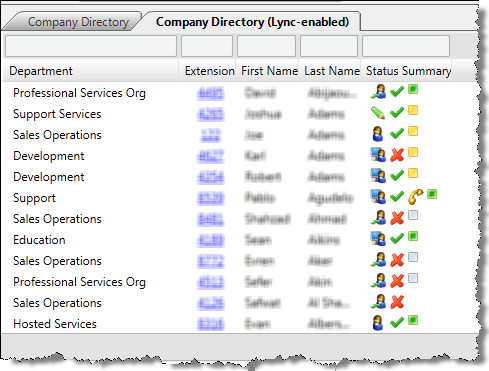
The directory lists user contact information and indicates user status information as follows:
-
A user with a configuration in both CIC and Lync appears in the merged directory with a CIC status and Lync presence information.
-
A user with only a Lync account appears as any other entry in the directory, but has Lync presence information and no CIC status.
In the merged company directory, users can collaborate with other users using various forms of communication (phone, instant message, video chat, share desktop, and more), depending on the user type.
Users can add the merged directory to the CIC client as a new view, and can configure the columns that appear. For more information about the merged company directory, see CIC client Help.