- Contents
Interaction Recorder Technical Reference
About Snippet Recordings
Snippet recordings are recordings of calls and chat interactions, created by users and agents in Interaction Desktop and Interaction Connect, and by supervisors in Interaction Supervisor. Using the Snip button, users, with the appropriate security rights, manually initiate and stop Snippet recordings. Unlike ad-hoc recordings that are not managed by Interaction Recorder, using the Snippet recording feature allows contact centers to record a specific segment of a conversation. For example, the Snippet recording feature can be used for various legal purposes, or initiate a recording after obtaining the caller’s verbal agreement.
Snippet recordings are configured and managed by Interaction Recorder and stored in the CIC database. Snip creates SASF (Secure Authenticated Stream Format) files. Snippet recordings store not only the interaction recording but also participant and event data, the same as Interaction Recorder policy-based recordings. And snippet recordings can be encrypted, to ensure recordings are secure.
Interaction Recorder Policy Editor Retention policies determine where snippet recordings are stored in CIC and how long they are retained. Policy Editor Security policies determine who has access to view snippet recordings in IC Business Manager. When creating policies, you can also set tags, attributes, and Interaction Quality Manager Questionnaire scorecards for snippet recordings. For more details on creating Policies for Snippet Recordings, see About Interaction Recorder Policy Editor.
Snippet Recordings can also be initiated, stopped, and managed using an IceLib API. Refer to the Introduction to IceLib Technical Reference for more information.