- Contents
Scheduled Reports User's Guide
Determine the report status
The report you created appears in the list of Scheduled Reports. When a report first appears in the list, colored status dots appear next to the report.
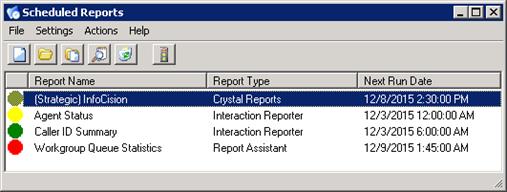
These colored dots indicate the report status:
-
A yellow status dot indicates that the report is not active.
-
A green status dot indicates that a report is active and ready to be run.
-
A red status dot indicates that errors exist in the configuration. The report cannot run until you correct these errors. For more information, see Verify and test report configuration or instructions.
Best practice recommends that you test your report before you activate it.