- Contents
Interaction Connect Help
Use Response Management in a Social Media Interaction
Requirements: You need the Response Management Security right to use Response Management.
You use stored responses to avoid typing the same information repeatedly. You can select a response and include it in a Social Media interaction, both Social Media conversations and Social Media direct messages.
There are some limits to the use of stored responses in Social Media interactions. Social Media interactions are conducted in plain text. Stored responses that contain formatted text are converted to plain text before being sent. You cannot send a file as part of a reply. Hyperlinks and images in a stored response are not sent as part of a reply. However, you can use responses containing macros or URLs.
To use a stored response in a Social Media interaction:
-
In the Current interaction view, place your cursor in the comment or reply box.
-
Do one of the following:
-
-
In the Response Management view, search for and then select an appropriate response. Double-click the response or click Insert.
-
In the Current Interaction view, type the Response item Shortcut and press Ctrl+Space.
-
Tip: For more information, see Use a Response Shortcut.
Result: The response appears in the Current Interaction view.
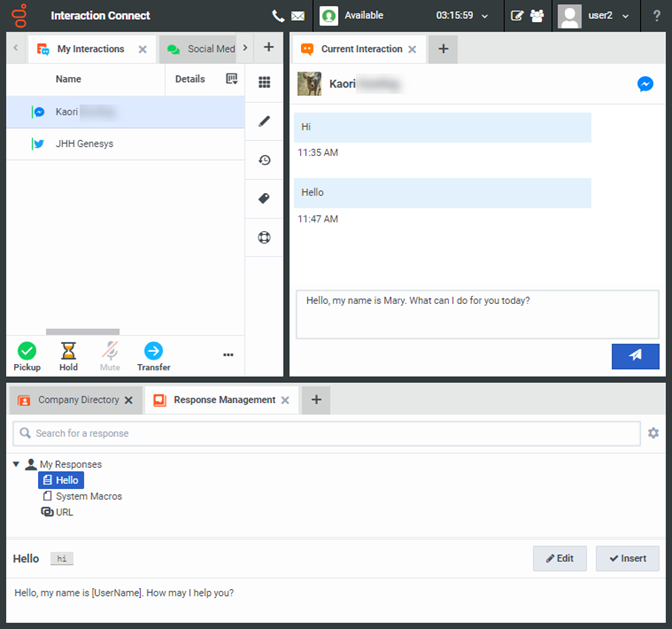
-
Make any necessary changes to the response and then click the Send icon.
Related Topics