- Contents
Interaction Dialer Manager Help
Best Practices
Interaction Dialer can greatly increase the efficiency of outbound call centers if it is used effectively and correctly. This section highlights recommended practices that are useful to the effective and efficient operation of Interaction Dialer, learned by Genesys staff working with many customers and partners over time.
Interaction Dialer works in a wide variety of industries which may have contradictory "best practices" based on the state and national regulations as well as industry requirements. For that reason, it is difficult to provide guidance on specific implementation best practices, beyond the essential components of Interaction Dialer. Please consider your specific implementation before following general configuration recommendations.
Configuration
This section contains tips and best practices for managing Dialer configurations. Dialer settings are managed using Interaction Dialer Manager (IDM), a plug-in that adds Dialer's containers to Interaction Administrator.
New configuration objects inherit default settings that you should customize
When a new configuration object is created in Interaction Dialer Manager, its initial values are inherited from current values in the default entry for that object type. For example, when a new Campaign is created, its abandon rate settings and all other values are initialized to values retrieved from the [Campaign Defaults] entry.
The available default entries are: [Default Connection] and [Campaign Defaults].
Square brackets signify a default entry, which is always the first item in each list of entries. Any settings configured in a default entry are automatically assigned to new entries added later. You cannot delete or rename a default entry. The views that provide default entries are: Database Connections, Stage Sets, Rule Sets, Campaigns, Policy Sets, and Zone Sets.
If you edit a default entry and change an attribute, subsequent new entries inherit its settings. Updating a Default entry does not affect existing entries at all. Think of default entries as templates for newly created objects. This feature is very powerful, since administrators can customize default settings to meet any need.
As a best practice, set default entries to values which make sense for your environment. This serves several purposes. It saves time when creating new campaigns. It maximizes consistency and minimizes the opportunity for an error in settings. This is especially important for Campaign objects.
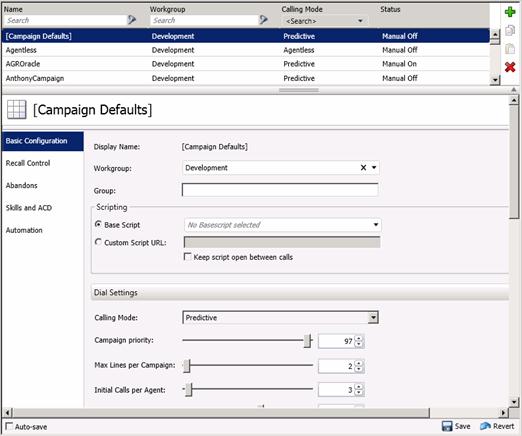
The default entry for a Campaign object.
Related Topics
Pacing—tips for decreasing idle time.
Customer Experience—optimizing the experience of the people you call.
Dialer Efficiency—decreasing the load and increasing the capacity of Dialer.
Common Mistakes—practices to avoid.





