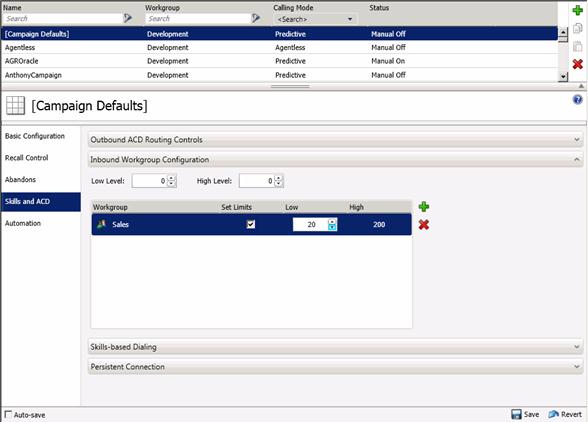- Contents
Interaction Dialer Manager Help
Blending
Because Dialer leverages CIC's ACD to deliver live speakers to agents, Dialer inherently blends inbound and outbound calls. Agents can receive calls from multiple inbound queues while receiving outbound calls generated by Dialer. Dialer automatically sets aside a percentage of agents to handle inbound calls based on the recent history of non-Dialer (inbound) calls that agents have been taking. This can be turned off if desired, so that no agents are reserved for inbound calls.
Typically, inbound calls take precedence over outbound dialing in a blended environment. In collections, inbound calls are often called "money calls" as they are someone who wants to pay. When a blended agent becomes available, the ACD first decides if there are any interactions appropriate for that agent. If there are none, the agent goes idle and Dialer adds the agent to its pool of idle agents.
On the Skills and ACD tab in the Campaign configuration in Interaction Administrator, inbound workgroups can be specified for monitoring by Dialer. If the volume in one or more of these workgroups exceeds a specified maximum, Dialer will slow down dialing to allow for these calls to be handled by the blended agents.