- Contents
Interaction Dialer Manager Help
Configuration Change Auditing tab
This tab manages Interaction Dialer's Configuration Change Auditing feature. When enabled, auditing tracks all configuration changes made using Dialer Manager, or an API such as IceLib.Configuration.Dialer. Auditing authorizes each Outbound Dialer server to record which user changed an object, and the properties of the object that changed. Auditing is a system-wide setting, meaning that auditing is either "on" or "off" for all servers. Auditing is disabled by default.
Auditing is enabled, messages and data are sent to the DialerTranServer process on the Central Campaign server, which in turn, writes records to the Audit table on the database server. Audit entries that are older than a configurable retention period are automatically removed from the Audit table.
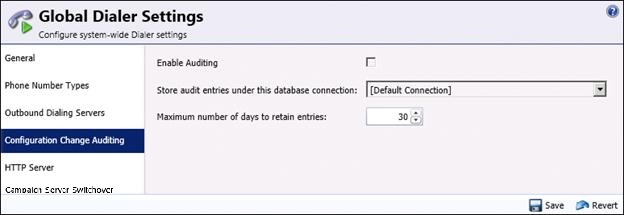
- Enable Auditing
-
Select this check box to enable auditing. When enabled, configuration changes (the user who changed an object, and the properties of the object that changed) are written to the Audit table.
- Store audit entries under this database connection
-
Selects the connection used to access Dialer database tables, specifically the Audit table.
- Maximum number of days to retain entries
-
Sets the number of days that audit entries should remain in the table before being automatically removed from the table.
Related Topics





