- Contents
Interaction Dialer Manager Help
Outbound Dialing Servers
The Outbound Dialing Servers tab display information and provides controls that allow you to define certain settings for your Dialer server.
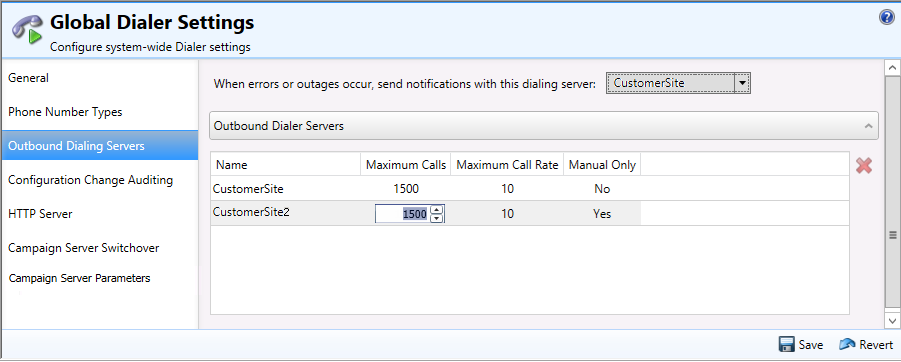
- When errors or outages occur, send notifications with this dialing server
-
Displays a list of Dialer servers, so that you can select one server to which you want to send notifications and e-mails when errors or outages occur. The server you select becomes the Master Dialer server. A Master Dialer server is required in order for statistics to be aggregated appropriately. If the configured Master Dialer server is not available, the CampaignServer process will assign the first available Dialer server as the Master Dialer until the configured Master Dialer comes online (or a user changes this configuration).
- Name
-
Each row in the grid contains the name of an Outbound Dialer Server.
- Maximum Calls
-
Sets a global limit on the number of calls Dialer will place so that it doesn't use up all available lines or exceed the number of physically available channels. By default this setting is configured at 1500. To change the setting, click the existing value to reveal the spin control. The control sets a value ranging from 0 to 2,000,000,000 calls.
- Maximum Call Rate
-
Sets the number of calls per second the Dialer will place. To change the setting, click the existing value to reveal the spin control. By default, this setting is configured at 10 calls per second. However, if you are using the Bulk Call API— a high performance bulk call placement API that consumes less system resources while providing higher call throughput—this setting must be bumped up to 16 calls per second or more.
- Manual Only
-
If you are running a Dialer server with the Manual Calling feature license, then the Manual Only column will display Yes. If you are running a Dialer server with the standard Outbound Dialing Server feature license, then the Manual Only column will display No.
- Save
-
If you make changes, click Save to enable them.
- Revert
-
If you make changes and then decide against them, click Revert to reestablish the previous values.





