- Contents
Interaction Dialer Manager Help
Database Connections view
Overview
This view creates database connection objects. Installation of Dialer establishes a default connection that is often the only connection a call center needs to link Dialer to its databases. If additional connections are required, this view makes Dialer aware of them. A database connection is a Universal Data Link (.UDL) file that has been uploaded to the CCS by Dialer Manager.
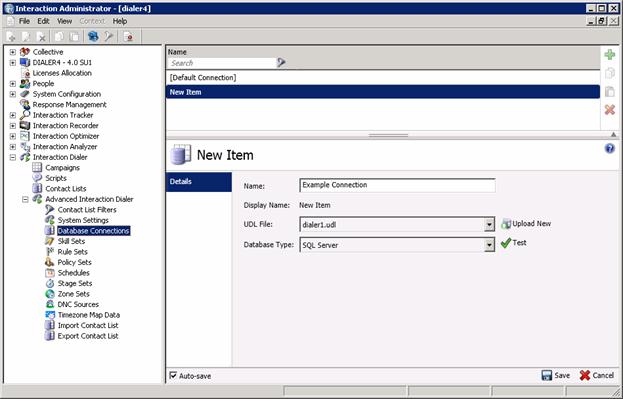
-
A UDL file encapsulates everything a DBMS server needs to know to integrate with Interaction Dialer, and vice versa.
-
UDL files are created outside of Dialer, to specify the OLE DB Provider, credentials and connection criterion required by Oracle or SQL Server DBMS.
-
Dialer is unaware of UDL connections until you add them using this view.
Database connections allow a campaign to select a contact list, without specifying any details concerning the location of that file. As a prerequisite to defining a database connection in Dialer, customers must define a UDL connection as outlined in Create a UDL File. The resulting Universal Data Link (.UDL) file encapsulates everything that a DBMS server needs to know to integrate with an application such as Interaction Dialer.
However, many customers do not need to create custom database connections in order to use Interaction Dialer. A default database connection is created when Interaction Dialer is installed. It is called [Default Connection]. In many cases, [Default Connection] provides all of the database connectivity that a call center needs to run campaigns.
While each campaign might use a separate contact list table, typically these tables are stored in only one database. If this is the case, the Default Connection may be used exclusively. You cannot delete the default connection object, but you can modify it or define your own custom connection settings.
The process of adding a database connection in Dialer Manager uploads the UDL file to the Central Campaign server, where it can be shared by multiple configurations and servers. UDL files are stored in \I3\IC\Server\UDL if the default path was selected during installation of the Central Campaign server.
Related Topics





