- Contents
Interaction Dialer Manager Help
Exporting DNC Metadata
Once you make selections in the DNC.com Metadata Search section on the DNC Metadata tab and click the Export button. You'll then see the Export DNC Metadata dialog box. See also: Meta Table
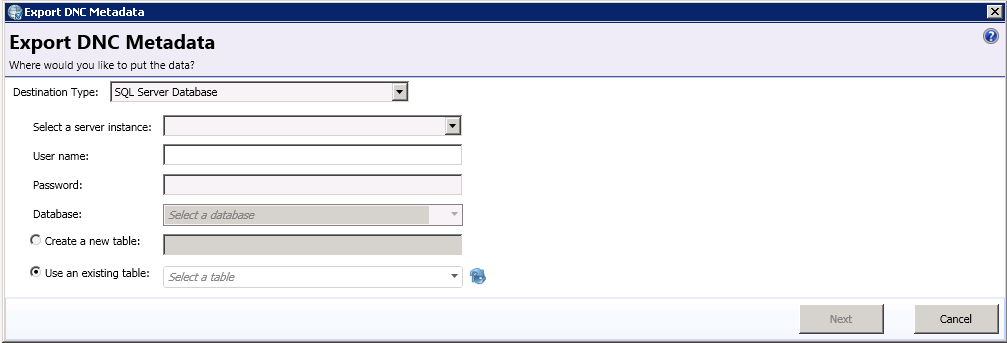
-
From the Destination Type drop down list, select one of the destination types and provide the required information. The fields in the Export DNC Metadata dialog box will change depending on the Destination Type you select. (See Source Type Specifications for more detailed information.)
-
Click Next to display the Mapping window and provide the required mapping information. As you do, you can add custom columns to the destination file, choose not to import data from source columns, and even remove columns to prevent them from appearing at all in the destination table.
-
Click Next to display the Confirm Actions dialog box.
-
Click OK to initiate the creating of the export file. If anything goes wrong, an error message will be displayed to indicate what went wrong. Otherwise you will see a message that indicates a successful result.
-
Click Finish to dismiss the wizard.



