- Contents
Interaction Dialer Manager Help
Remove Campaign Sequence Item
Note:
If you remove a campaign sequence item, all sequence items that reference
this as a parent will become unattached items in the campaign sequence.
If that happens, the icons representing the campaign sequence items will
show a warning symbol.
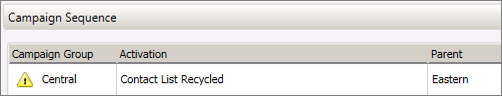
For the campaign sequence to work properly, you'll need to specify a new
parent. If you need assistance in reconnecting your campaign sequence,
you can use the Campaign Sequence
Diagram.
To remove a campaign sequence item:.
-
Click the Remove Campaign Sequence Item button.
-
When the dialog box appears prompting you to confirm the operation, click OK.
-
The campaign sequence item will be removed from the Campaign Sequence list.
Related Topics



