- Contents
Interaction Dialer Manager Help
Set Campaign Property
The Set Campaign Property action sets a property on the current campaign.
To create an action that sets a campaign property, follow these steps:
-
Select Set campaign property from the Action Type box.
-
Select a property from the Property box. Based upon the property selected, you are prompted to type in a text box, select from a list, radio button, or spin control.
-
Specify a Value to assign.
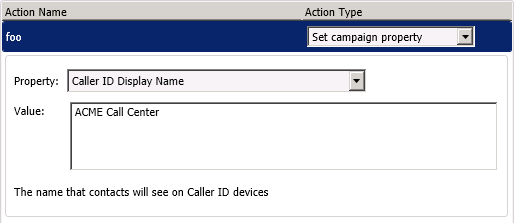
Related Topics





