- Contents
Interaction Dialer Manager Help
Zone Overview
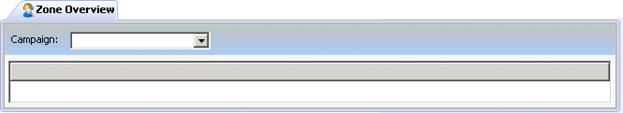
This time zone view displays callable records grouped by time zone. It summarizes dialing operations across multiple time zones to see how many contacts remain by zone. This is important for staffing at the start and end of days.
Supervisors can use this view to monitor whether Dialer has enough leads to dial for a particular zone. It indicates whether enough records per zone are available to keep the Outbound Dialer busy. It displays counts for each zone in the Zone Set assigned to campaigns. The campaign must be active in order for this view to show data. Zone Overview does not show data for a campaign that is inactive.
- Campaign
-
Selects which campaign to show callable records grouped by time zone.
- Zone
-
The name of each time zone in the Zone Set. Each Zone Set is a collection of time zone entries that specify when it is appropriate for an Outbound Dialer to call a particular time zone—relative to the local time of the Central Campaign server
- Status column
-
This column indicates whether or not time zone blocking is in effect for a zone. If a zone is unblocked, Dialer can dial records for that zone.
- Callable Records column
-
The number of records in the call list that have a "C" (callable) or blank Status column.
- Scheduled Records column
-
The number of records in the call list that Dialer has sent back as scheduled. These calls will be placed according to call schedule times. The status for these records is "S", "O", "R", or "T".
- Cached Records column
-
The number of records that are currently held in memory by the Outbound Dialer. This is an assortment of records that were pulled from the schedule table or standard campaign calls that have been pulled to dial.
- Total Records column
-
The sum of callable, scheduled, and cached records.





