- Contents
Interaction Dialer Manager Help
Campaign Command Center
The Campaign Command Center view displays a list of all your campaigns and their status. It allows an administrator to filter and sort the campaigns displayed in the view, alter the campaign's priority, as well as the ability to change a campaign's status. To make this possible, the Campaign Command Center view employs a number of features.
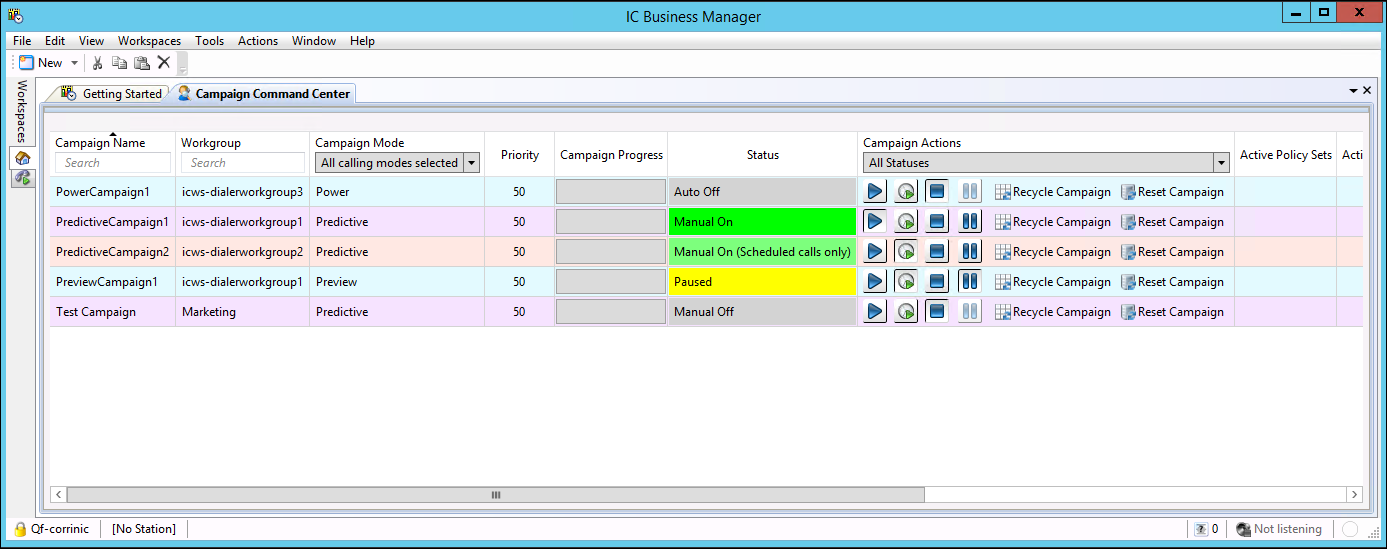
- Campaign Name
-
This column displays the name of each campaign.
- Workgroup
-
This column displays the name the workgroup.
- Campaign Mode
-
This column displays the dialing mode that determines how contacts are dialed.
- Priority
-
This column displays the campaign's current priority setting. (See Changing Priority)
- Campaign Progress
-
This column displays a progress bar that indicates overall campaign progress. Progress is calculated by subtracting from 100% the number of recycle items remaining divided by the number filter items.
- Status
-
The current status of each campaign is listed in the Status column and is color coded to make it easy to identify the various status' at a glance. (See Checking Status)
- Campaign Actions
-
In the Campaign Actions column, you'll find a set of buttons that will allow you control the execution of a campaign. (See Changing Campaign Status)
- Active Policy Sets
-
List of Policy Sets assigned to the campaign that are enabled. A Policy Set is a top level Dialer object composed of one or more contact policies. A policy is a per-contact rule. Contact policies provide low-level control over the processing of individual contact records. A policy is made up of conditions and behaviors. Conditions determine when the policy applies. Behaviors define the work performed when a policy condition is true.
- Active Filters
-
List of Filters assigned to each campaign. Filters are predefined SQL statements that select a subset of records to process from a contact list.
- Contact Columns
-
List of columns in the campaign's contact list that contain telephone numbers.
- Active Rule Group
-
This column lists the Rule Group that is currently active. Rules evaluate a statistic, time, or event to determine whether to carry out an Action that affects the processing of a campaign. Rule Groups identify subsets of rules in a Rule Set that can be activated (turned on or off) together by an action.
- Active Agents
-
The number of agents who are currently active in a campaign. This number corresponds to the number of agents that are logged on and not on break.
- Recycle Contacts Remaining
-
The number of contacts left in the current recycle for this campaign. This value indicates the number of records in the Contact List that must be processed before the list is recycled. In other words, this is the number of phone calls that must be placed before the next recycle of the Contact List can occur. This number will decrease as the numbers of calls placed for the current recycle increases. This includes only records that are callable when considering both the active Filter and the Zone Set associated with the campaign.
- Recycles Remaining
-
The number of recycles that need to be carried out in order for the campaign to complete. The maximum number of recycles is configured for each campaign and dictates how many times the dialer will go through the list before completing or moving on to the next campaign. If a campaign is configured to recycle indefinitely then the remaining recycles statistic is not used; the dialer will continually reprocess contacts from the list.
NOTE: When you are viewing your existing campaigns, you need to be aware that the Campaign Command Center is unable to display more than 200 campaigns at any one time. If you have more than 200 campaigns, you can use the filtering and sorting features built into the Campaign Command Center to reduce the size of and reorganize the campaign list.
Related topics





