- Contents
Interaction Dialer Manager Help
Configure a Campaign to use a DNC Source
Once a DNC source has been defined, you can assign it to a campaign.
-
In Interaction Administrator, expand the Interaction Dialer container. Then select the Campaigns container.
-
Select a campaign in the Campaign Entries panel.
-
Select the Contact List tab.
-
Locate the DNC Source list box. Select a previously-configured Do-Not-Call (DNC) source to scrub this Campaign's contact list against.
-
If the selected DNC Source from step 4 has a value for “Database Column to Exclude”, then “DNC Excluded Column Identifier” will be enabled and filtered by the same datatype as the DNC Source, since the datatypes must match. It should then be supplied with a column name.
-
Click Save to save changes. At this point, you are ready to perform an initial bulk scrub of the campaign's contact list.