- Contents
Interaction Dialer Manager Help
Contact List Management
Interaction Dialer Manager provides many integrated tools that help customers manage contact list tables. The contact list is an essential component of any outbound dialing system because it contains customer information and phone numbers that are dialed in attempts to reach contacts.
-
Each campaign in Interaction Dialer can use a different database connection for its contact list and history tables. Interaction Dialer supports both Microsoft SQL Server and Oracle relational database systems.
-
Each campaign can also have its own contact list, or contact lists can be shared among campaigns, potentially using filters to sub-select the records of interest for each campaign.
-
Each contact list can have its own unique field structure, including an arbitrary number of phone number fields and other informational fields. When setting up outbound campaigns, sort criteria can be specified either from a pre-defined list of sort criteria or by entering custom criteria.
-
Each phone number column in a contact list can be given a user-defined phone number type (for example cell, home, work, work 2, and so on.) This type is used to present type-specific statistics and can be used in calling policies to define different rules within a campaign for dialing different types of numbers (for example, to turn on answering machine detection for home numbers, but turn it off for work numbers). Time zone and number of attempts made is tracked per phone number for the same contact allowing for numbers in different time zones and balanced call coverage.
-
Other data specified in the contact list can be used for skills-based dialing and calling policy decisions—an example might be: if the "AccountType" field is "Gold", then make sure this contact goes to an agent with a higher skill level. All call list data for a contact is made available on screen pop to an agent script or 3rd-party application for review and optionally update. Any updates are written back to the contact list.
Records can be added to a running campaign's call list on the fly. That record can be tagged to be dialed right away—see Priority Dialing feature overview.
All data gathered during Interaction Dialer campaigns is written to database tables managed by Interaction dialer.
Built-in Contact Management Features
In Interaction Dialer Manager, contact lists are managed using the Contact Lists view. This view configures logical contact list objects that associate a contact list table in Dialer's database with other settings that define a campaign.
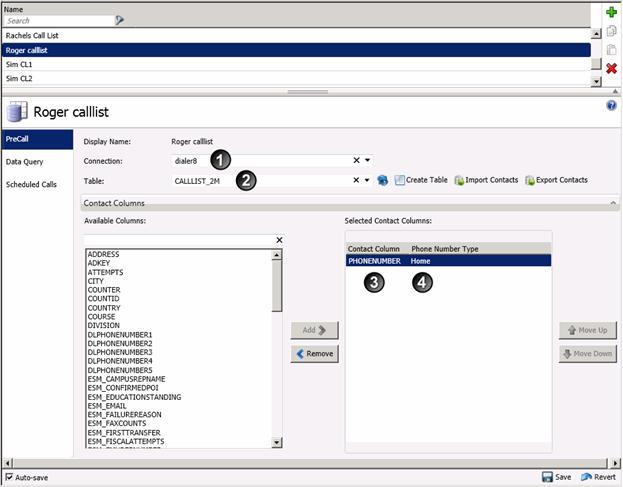
A contact list entry defines the database connection used (1). This is a connection that was previously created using the Database Connections view. Database connections allow a campaign to select a contact list table (2), without specifying any details concerning the location of that file, or the hosting DBMS.
A contact list entry also defines which phone number columns that should be dialed (3) and the type of telephone number (4).Phone Number Types are user-defined strings associated with contact columns to identify a type of telephone number. Examples of phone number types might be "Work", "Home", or "Cell". Phone number types describe the purpose of phone numbers columns in a contact list. Phone number types are centrally defined in the Global Dialer Settings view, so that they can be assigned to any contact list object. See Define Phone Number Types and Associate a phone number column with a phone number type.
What happens when Dialer has multiple contact columns?
When the contact list assigned to a campaign has multiple contact columns, Interaction Dialer will pull in all contact columns, and place calls for each record until either:
-
It places a call to a phone number that results in a contact, or
-
It runs out of phone numbers to dial.
How do I know if a call is considered a contact?
The way that a Dialer Call is dispositioned determines if the call is considered a contact. If the check box named "The interaction connected to an actual person" is checked in Interaction Administrator, under People > Wrap Up > Wrap Up Categories, Dialer will consider the call a contact.
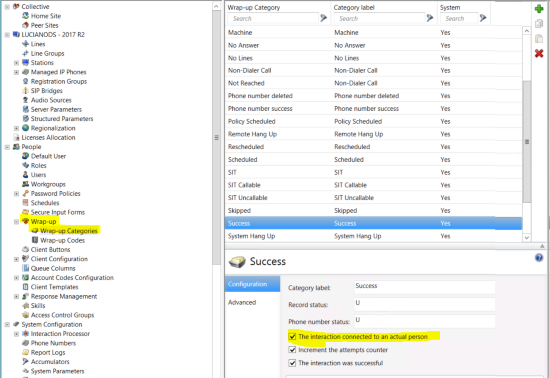
Beyond initially configuring Interaction Dialer, it is important to properly maintain contact lists. A contact list tends to be a living data source. It is continually growing and adjusting according to already contacted records and new records to be dialed.
Scrubbing against Do Not Call Lists
As a best practice and as required by telemarketing campaigns, Interaction Dialer customers can scrub their contact lists against state and local Do-Not-Call (DNC) lists prior to dialing those lists. See DNC Scrubbing of Contact Lists.
Import, Export, and Query Features
Interaction Dialer Manager provides import, export, and query features that help an administrator manage records in a contact list.
-
Contact List Wizards can import records into a new or existing Dialer contact list from a CSV file, spreadsheet, access file, or other data source. You can also export records from a call list to popular file formats and data sources.
-
Functionality on the Data Query tab of a contact list entry can Query a contact list to display a list of results in a data grid, saving query results as a filter or apply actions directly to records displayed in the grid, committing changes back to the database.
-
It is possible to manually exclude contacts from being dialed, by querying a contact list in Dialer Manager, and setting the Status column of specific contact record to "E". This value indicates that the contact is "excluded from being dialed".