- Contents
Interaction Dialer Manager Help
ContactList Table
Unlike most tables used by Dialer, the ContactList is created by the customer. The ContactList table contains all the phone number records that will be called during the campaign, along with the current status of each record. These phone number records can come from any source and can be entered into the table manually or imported. You can add additional columns to the ContactList table which will provide more information about each record that can be accessed and worked with by the script.
For example, you could add columns that list the first and last name of the person associated with each phone number record in the ContactList table. This column, when integrated in a script, would allow the agent to address the customer by his/her name. Similarly, you could add additional telephone number fields to support multiple phone numbers per contact.
Note: Do not use SQL Views for the ContactList table. Dialer cannot update this table if it is a SQL View.
If you already have data stored in a separate database (or perhaps in a comma separated value list delivered from a phone list supplier), you can import that data into your Dialer database using Dialer's Contact Import Wizard.
Adapting existing tables as Contact Lists
Customers can use any existing contact list table with Interaction Dialer. When a table is associated with a Campaign (via Interaction Dialer Manager), Dialer adds these required columns to the table if they do not exist:
|
attempts i3_activecampaignid i3_attemptsabandoned i3_attemptsbusy i3_attemptsdaily i3_attemptsfax i3_attemptsmachine i3_attemptsnoanswer i3_attemptsremotehangup i3_attemptsrescheduled |
i3_attemptssitcallable i3_attemptssystemhangup i3_campaignownerexpiration i3_campaignownerid i3_campaignownername i3_identity i3_lastcalled_utc i3_siteid i3_uploadid status zone |
Dialer automatically adds the i3_identity column, which does not need to be a primary key.
Inserting Additional Fields
You can add up to 200 additional fields to a ContactList table before performance degrades appreciably. The only restriction is that the data type for new fields must be one of the following:
-
char
-
nchar
-
dateTime
-
int
-
bigint
-
money
-
nvarchar
-
varchar
String data is the "lowest common denominator" data type that passes through the system most easily. Custom fields can be passed to Interaction Scripter when the call record is popped on the agent's machine. Additional telephone number fields can be added to support multiple phone numbers per contact.
Other data types such as float and Boolean are not supported. Custom fields can be passed to Interaction Scripter when the call record is popped on the agent's machine. Additional telephone number fields can be added to support multiple phone numbers per contact. Phone number columns should be a string type such as varchar.
Note: Do not use spaces when naming custom contact list columns. Interaction Dialer does not support contact fields that have spaces in the field name.
Reserved column names
When constructing a contact list, customers should keep in mind not to use columns already reserved for use by CallRecordSchedule tables. The Dialer Transaction Server performs a join operation on the schedule table and the contact table. Using the reserved column names listed below will result in syntax errors and will prevent dialer from dialing scheduled contacts. Avoid columns with the following names:
-
campaignname
-
siteid
-
i3_identity
-
schedtime
-
agentid
-
status
-
schedphone
Importing Records
Interaction Dialer offers a tool called Contact Import Wizard to simplify the process of populating contact lists for campaigns. Contact Import Wizard walks the administrator through a step by step process to populate contact lists from existing databases and flat files.
If you determine that additional fields are needed in the ContactList, the field property, when using strings, must be defined with a data type of char, varchar, nvarchar or nchar.
Additional Considerations for Contact List Management
-
Contact List Updates. The contact list table is a dynamic data source. As your business demographic or customer base changes, so must your contact list. This includes adding contacts and revising existing records.
-
Real-Time Updates. Interaction Dialer may be configured to regularly schedule contact list updates, but often there is the need to add on-the-fly records to be dialed immediately. For example, if your organization generates customer inquiries through a website form, the most effective marketing may occur if that inquiry is called as soon as possible, nearly immediately following the request.
-
Managing Do-Not-Call Lists. DNC lists are a critical consideration of any dialer system. Like the contact list table itself, this is not a "set it and forget it" item. Updates based on internal do-not-contact requests and governmental registries must be conducted based on regulations for the location in which your company exists, and for locations where your customers reside. Regulatory compliance is discussed in detail later in this document.
Limitations
-
Don't use quoted identifiers in table names: to comply with both SQL and Oracle platforms, Interaction Dialer does not support contact list tables that use names enclosed by quotation marks.
-
Do not exceed 200 columns or 2,000,000 records. To maintain optimal performance, a single ContactList table should not exceed 200 columns (fields) nor contain more than 2 million records.
Note: Do not create a table with the same name in different schema.
Preserving Performance
As a best practice, customers are advised not to run queries or other database operations against the call list table when it is in use by Dialer. This can cause performance problems.
Custom Columns
See Custom Contact List Columns.
Importing Records
See Import Contact List.