- Contents
Interaction Scripter Developer's Guide
IS_Action_PlacePreviewCall
Definition
This action places a call that has been previewed by a campaign running in a Preview mode. In Preview mode, agents are presented with the next call record and given the choice to place the call, skip, reschedule, or delete the call record. IS_Action_PlacePreviewCall should be used when an agent presses a button to place the call. This action tells Dialer to place the call. Preview mode is sometimes used with third party applications and by customers who want to change the number that the preview call is going to place. Example 3 below indicates how to accomplish this. Scripter will recognize click events from any HTML element whose name has an associated action documented in this API (e.g.: "IS_Action_CallComplete"). If the script needs to associate several buttons with the same action, then define the action using a meta element and call the click event on the meta element from the button(s).
Attributes
- [callback]
-
The callback property ensures that this action executes asynchronously in Interaction Connect. Starting with 2018 R3, all Interaction Scripter actions (IS_Actions) provide a callback property for use in Connect scripts only. In the example below, statements inside the highlighted callback function block execute only after the action completes. The callback will return an error if the action fails. See Writing custom scripts for Interaction Connect or Scripter .NET.
Here's how to use the .callback property in a script for Interaction Connect:
function IS_Action_PlacePreviewCall() { IS_Action_PlacePreviewCall.callback = function(error) { if (error) { console.error("IS_Action_PlacePreviewCallfailed."); } else { console.log("IS_Action_PlacePreviewCall succeeded."); } } }
Example 1
<body>
<input type=button name="IS_Action_PlacePreviewCall" value="Place Call">
</body>
Example 2
<head> <meta name="IS_Action_PlacePreviewCall"> <script language=javascript> function PlacePreviewCall() { IS_Action_PlacePreviewCall.click(); } </script> </head><body> <input type=button value="Place Call" onclick='PlacePreviewCall()'> </body>
Example 3
<head> <meta name="IS_Action_PlacePreviewCall"> <meta name="IS_Attr_NumberToDial"> <script language="javascript"> function Place(p_Number) { IS_Attr_NumberToDial.value = p_Number;// wait 5 seconds, then place the call setTimeout('PlacePreviewCallExt()', 5000); } function PlacePreviewCallExt() { IS_Action_PlacePreviewCall.click(); } </script> </head><body> <input type=button value="Place Preview Call" onclick="Place(NumberToDial.value);"> <input id="NumberToDial" name="NumberToDial" type="text" value="5554000" /> </body>