- Contents
Interaction Scripter Developer's Guide
IS_Action_WriteData
Definition
This action saves information associated with a predictive call to the Dialer cache. Use this action before transferring a call, if the agent is transferring to a supervisor or Finishing Agent and MarkCallForFinishing is not used. This allows data to be updated in cache before the transfer action is performed so that the new agent will receive the updated attributes. You do not need to call IS_Action_WriteData at the end of each call, unless the call is to be transferred. Interaction Scripter automatically saves predictive data when navigating to a new page. The IS_Action_WriteData function should not be called before navigating between pages. Scripter will recognize click events from any HTML element whose name has an associated action documented in this API (e.g.: "IS_Action_CallComplete"). If the script needs to associate several buttons with the same action, then define the action using a meta element and call the click event on the meta element from the button(s).
Attributes
- [callback]
-
The callback property ensures that this action executes asynchronously in Interaction Connect. Starting with 2018 R3, all Interaction Scripter actions (IS_Actions) provide a callback property for use in Connect scripts only. In the example below, statements inside the highlighted callback function block execute only after the action completes. The callback will return an error if the action fails. See Writing custom scripts for Interaction Connect or Scripter .NET.
Here's how to use the .callback property in a script for Interaction Connect:
function IS_Action_WriteData() { IS_Action_WriteData.callback = function(error) { if (error) { console.error("IS_Action_WriteData failed."); } else { console.log("IS_Action_WriteData succeeded."); } } }
Example 1
<head> <meta name="IS_Action_WriteData"> </head><body> <input name="IS_Action_Transfer" type=button value="Transfer to Supervisor" consult="false" recipient="101" onclick="IS_Action_WriteData.click();"> </body>
Example 2
<head> <meta name="IS_Action_Transfer"> <meta name="IS_Action_WriteData"> <script language=javascript> function SupervisorTransfer() { IS_Action_WriteData.click(); IS_Action_Transfer.recipient = "101"; IS_Action_Transfer.consult = "false"; IS_Action_Transfer.click(); } </script> </head><body> <input type=button value="Transfer to Supervisor" onclick='SupervisorTransfer()'> </body>
Example 3
<head> <meta name="IS_Action_WriteData"> <script language="javascript"> function IS_WriteData(p_page) { IS_Action_WriteData.click(); if (p_page != null) location.href = p_page; } </script></head><body> <input type=button value="Update Data" onclick="IS_WriteData();"> </body>