- Contents
Interaction Fax Help
Opening a Fax From Your Inbox
You can open a fax from your e-mail Inbox. You can forward the fax to another person, just as you would any other e-mail message. You can also set alerts for new fax messages. Faxes can be managed in one of two ways, depending on whether or not Interaction Fax is installed on your workstation.
To Open a Fax From Your Inbox:
-
Open your e-mail Inbox.
-
Open the e-mail containing the fax message.
-
Double-click the attached fax.
Result:
-
If Interaction Fax is installed on your workstation, it opens and displays the fax.
-
If Interaction Fax is not installed on your workstation, the default application in windows set up for *tif files displays the fax.
Note: The CIC administrator must configure your User rights in Interaction Administrator to enable you to receive faxes as *.tif files. Contact your CIC administrator if you do not have Interaction Fax installed or if your faxes are not being attached to your e-mail as *.tif files.