- Contents
Interaction Fax Help
Displaying a New Fax
CIC distributes new faxes as attachments to e-mail (e.g., Microsoft Outlook, Microsoft Outlook Express, Lotus Notes, etc.) messages. This process is an example of unified messaging.
To Display a Fax Document Attached to an E-mail Message:
Do one of the following:
-
From within your e-mail viewer (e.g., Microsoft Outlook, Microsoft Outlook Express, Lotus Notes, etc.), double-click the icon for the .i3f file to launch Interaction Fax.
-
If you cannot click the Interaction Fax icon in your e-mail tool, save the fax attachment as an .i3f file and open the fax document using the Open command in Interaction Fax.
Related Topics