- Contents
Interaction Fax Help
Viewing a Stored Fax
CIC fax files are stored in files with an .i3f extension.
To View a Saved Fax:
-
From the Main toolbar, click the Open Fax button.
-
Optionally, click File > Open Fax.
-
From the Open dialog box, select the .i3f fax file you want to view, and then click Open.
Related Topics