- Contents
Interaction Fax Help
Forwarding a Fax
After you receive a fax via e-mail (e.g., Microsoft Outlook, Microsoft Outlook Express, Lotus Notes, etc.), you can forward the e-mail message containing the Interaction Fax document to another CIC user who also has Interaction Fax. You can also send the document to another fax machine.
To Forward a Fax Document From Interaction Fax:
-
Open the fax document in Interaction Fax.
-
From the Main toolbar, click the Send Fax button. The Send Fax dialog box displays.
Optionally, click File > Send Fax. -
Under Recipients, enter the new recipients' fax number, name, company name, and phone number.
-
Click OK to forward the fax.
Note: If you need to change the time the fax is sent, the page header text, or other delivery details, click Options on the Send Fax dialog box to display these options. To include a cover page, select one from the Cover Page list. The time and date in the fax header are determined by the CIC server's Windows system locale.
Related Topics