- Contents
Interaction Fax Help
Using the Address Book
In Interaction Fax, you can send a fax to multiple recipients on the Send Fax dialog box.
Note: The list of contacts comes from the data sources defined in Interaction Administrator.
To use the address book:
-
From the toolbar, click the Send Fax button. The Send Fax dialog box appears. Optionally, click File > Send Fax.
-
Click Click here to add recipients from an address book to expand the address book section of the Send Fax dialog box.
-
Under Show Contacts From, select the directory or contact list to search.
-
In the Search field, specify the criteria for the contact(s) you want to display. The matching contacts automatically appear in the list.
-
Select the recipients from the contact list, and then click Add. To select multiple recipients, hold down the CTRL key while you select the recipients.
-
From the Cover Page list, select the appropriate cover page to use for the fax.
-
Click Fields to modify the sender information on the cover page, and then click OK to return to the Send Fax dialog.
-
Click Send to send the fax.
Related Topics
Addressing a Fax and Cover Page