- Contents
Interaction Fax Help
Using the Interaction Fax Monitor
Each time you send a fax (or queue a fax to be sent later), you have the option of starting the Interaction Fax Monitor, which monitors the queue and transmission status of each fax. The Interaction Fax Monitor window displays as soon as you click Send on the Send Fax dialog box. The Interaction Fax Monitor icon displays in the notification area of the taskbar or the notification overflow area, just like the Windows print monitor. Double-click the Interaction Fax Monitor icon to display the status of each fax. You can also cancel a transmitting fax, view basic and detailed fax properties, and clear the list of completed faxes.
To Control the Display of the Interaction Fax Monitor:
-
In Interaction Fax, from the Tools menu, click Options.
-
Select the Show Monitor When Fax is Sent check box to display Interaction Fax Monitor. Clear the check box to hide Interaction Fax Monitor.
To Display the Interaction Fax Monitor:
-
If the Interaction Fax Monitor window doesn't display, click its icon in the system tray.
To Cancel a Transmitting Fax:
The Cancel Fax option attempts to prevent the transmission of a fax already in progress.
-
Right-click the fax transmission. The Interaction Fax window displays the Cancel Fax/Properties menu.
-
Click Cancel Fax. A confirmation message appears.
-
Click Yes to confirm that you want to cancel the fax transmission.
To View Fax Properties:
The Fax Properties window displays basic information about a fax transmission in progress.
-
Right-click the fax transmission. The Interaction Fax window displays the Cancel Fax/Properties menu.
-
Click Properties. The Fax Properties window displays.
-
Click Close when finished.
To View Detailed Fax Properties:
The Fax Detailed Properties window displays detailed information about a fax transmission in progress.
-
On the Fax Properties window, click View Details. The Fax Detailed Properties window displays.
-
Click Close when finished.
To Clear Completed Faxes:
The Clear completed faxes option clears the list of faxes in the Interaction Fax Monitor.
-
Right-click any fax transmission in the list.
-
Click Clear completed faxes.
Related Topics