- Contents
Interaction Fax Help
Installing the Interaction Fax Print Driver
Prior to faxing documents, you must install the Interaction Fax print driver on your workstation.
To determine if the Interaction Fax Print Driver is already installed:
-
From the File menu of any Windows-based application on the machine where Interaction Desktop is installed, click Print.
-
On the Print dialog box, click the Printer Name list to display a list of installed print devices.
Note: If the Interaction Fax print driver is installed, you should see a printer entry named "Interaction Fax."
To install the Interaction Fax print driver:
Run the CIC User Application again to install the Interaction Fax components.