- Contents
Interaction Fax Help
Overview of Interaction Fax
With Interaction Fax, you can easily send and receive faxes on a desktop PC. The Interaction Fax server routes incoming faxes via e-mail (for example, Microsoft Outlook or Lotus Notes). From your workstation, you can open the e-mail message and double-click the fax document, which automatically launches Interaction Fax.
With Interaction Fax, you can:
-
View fax documents of any size or page orientation directly from e-mail.
-
Rotate, scale, invert, and perform other actions to make it easier to read a fax you've received.
-
Print fax documents and specify print options.
-
Compose and send a fax document.
-
Forward a fax or reply to a fax.
Note: Interaction Fax must first be installed on your workstation. Contact your CIC administrator if you do not have Interaction Fax.
Interaction Fax Monitor
Interaction Fax Monitor monitors the queue and transmission status of each fax. The Interaction Fax Monitor icon displays in the notification area of the Windows taskbar or in the overflow section of the notification area.
For more information, see Using Interaction Fax Monitor.
Fax formats
-
If Interaction Fax is installed on your workstation, you use the Interaction Fax viewer to view, edit, print, compose and send fax documents. You receive faxes as I3F files.
-
If you use the Fax View in Interaction Connect, see Use the Fax view for available fax formats and required rights.
-
If you use the Fax Viewer List View in Interaction Desktop, see Working with Faxes for information about fax formats and required rights.
Revised 11/08/2023