- Contents
Interaction Administrator Help
Access control groups: members field descriptions
This topic contains the descriptions for each field in the Members details view under the View Access Control Groups page.
Members
When an item (member) is added to an ACG, the users assigned to the ACG's, take on those rights. The details view here shows the name of the item (Administration) and associated item type (Workgroup):
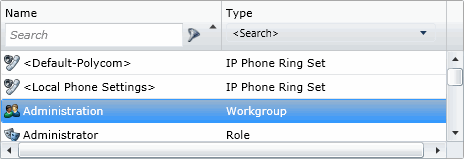
-
To search for a specific item in the list, type a digit or digits and select the filter type to apply:
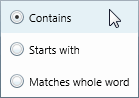
-
To search by item type, click
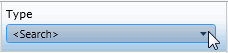 , and select the item type from the list:
, and select the item type from the list:
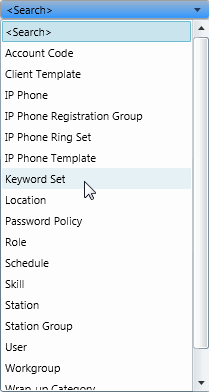
-
All items belonging to an ACG are displayed in this view only list. Items cannot be added to or deleted from this view. Items must be added or deleted from ACGs from the item configuration. For example, a user must be added to an ACG through the Access Control Group field in user configuration:
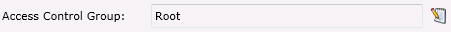
Related topics
Access control groups: members
Access control groups: advanced
Access control groups: advanced field descriptions



