- Contents
Interaction Administrator Help
Access group configuration
The Access Control Groups (ACGs) page displays the ACGs hierarchy in the master view. It displays details of the currently selected ACG in the details view. In the master view, you can add, edit, and delete ACGs. You cannot delete the default root.
To add a new ACG
-
Right-click in the master view area and select Add Access Control Group:
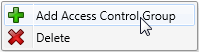
...Or click the New button in the master view toolbar:
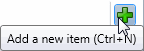
The New Item appears in the details view:
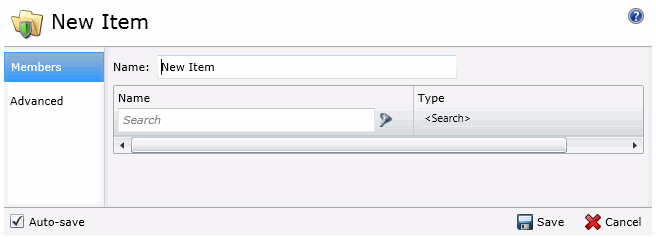
-
Complete the ACG configuration in the two details tabs. The links below open the topics containing procedures for completing each details tabs configuration:
-
Members: You can view membership only. Items must be added to ACGs through the specific item configuration.
-
Advanced: Complete the optional custom attributes and history information.
Note: To save a new ACG, all required information must be entered. Incomplete or invalid information is shown with a message:
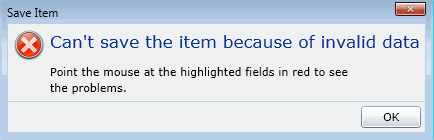
Related topics
Access control groups: members
Access control groups: members field descriptions
Access control groups: advanced
Access control groups: advanced field descriptions



