- Contents
Interaction Attendant Help
Default Error Handler Dialog (Emails)
This dialog appears when the Schedule Error Handling button is pressed from an Email ScheduleXID_SCHEDULES node. It sets up error handling to trap errors that occur when menus are processed. Specifically, it defines error processing that occurs:
-
When errors are detected during the execution of a menu operation.
-
When a greeting message on a schedule form has been played the maximum number of times without a valid response from the user.
-
When the user presses a key that is invalid for the menu. For example, if the user is expected to press keys 1, 2, or 3, and the user presses 4, Attendant ignores the invalid digit and continues to play menu audio. If the desired behavior for a menu is to have an error message played for invalid key presses, an audio node can be set up for all unused digits which can play the error message and then return the caller to the menu.
-
You can set up this error handler to terminate the interaction, or transfer the Email message to a menu, user queue, or workgroup queue.
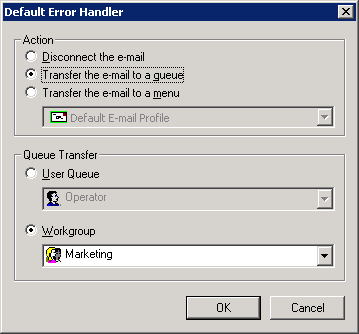
Action frame
Disconnect the e-mail
Discards the Email and terminates the interaction.
Transfer the e-mail to a queue
When this option is selected, drop lists in the Queue Transfer frame are enabled, so that you can transfer the Email message to the user- or workgroup queue of your choice.
Transfer the e-mail to a menu
Enables a drop list that allows you to select the menu that will receive the transferred Email.
Pushbuttons
OK button
Closes the dialog and puts your settings into effect.
Cancel button
Closes the dialog without modifying existing error handling settings.
Related Topics