- Contents
Interaction Attendant Help
Default Operator Schedule
Attendant provides a call flow type for handling all calls routed to an operator or operators. The operator call flow tree configures all operator routing operations and allows for easy visualization of a server's operator processing. Interaction Attendant automatically attaches a default operator schedule to each operator profile. This insures that all operator calls are processed, if no custom operator schedules are defined or have precedence.
Operator schedules are like Inbound schedules, except that Operator call flows are managed in their own pane, separately from inbound call processing.
Disabled Options
Since the default operator schedule is designed as a catch-all, some of its features are disabled:
-
You cannot rename a default schedule or make it inactive.
-
Connection types (Live Voice, Answering Machine, Fax Machine) cannot be defined as selection criteria. However, these items can be configured for custom operator schedules.
Configurable Options
The following aspects of a default schedule are configurable:
-
You can play a greeting message when the schedule executes.
-
You can set the maximum number of times that the voice prompt will be played before control is passed to the form's error handler. If you do not define special error handling the call is be disconnected after the maximum number of playbacks.
-
You can set the number of seconds to wait for user input before repeating the greeting.
-
You can optionally set error handling options to trap errors that might occur when menus are processed. The error handler can optionally play a message, and then transfer the call to a (user, station, or workgroup) queue, or transfer the call to any menu that has defined for the server.
-
You can configure and customize speech recognition settings configured in Interaction Administrator, including confidence level, timeouts, and to configure audio prompt settings when the speech engine cannot find a match to the caller’s audio input. For more information, see Configure Speech Recognition for Schedules and Menus.
All of these options are explained in the Custom Operator Schedule topic.