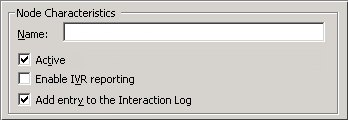- Contents
Interaction Attendant Help
Email – Logging
This node writes free-form text, the date and time, or selected parts of the email message to the interaction log.
Node Characteristics frame
Options in this frame name the node, and establish whether or not it is active, logged, or tracked for reporting purposes.
Name field
The label you enter here becomes the name of the node in the tree structure.
Active check box
By default, forms are "on", or "active", which means that Interaction Attendant will process them. If you uncheck a form's Active check box, the name of the node turns gray in the tree to indicate that the form is inactive. Interaction Attendant and its handlers will thereafter ignore the form and its children. Use this feature to save a configuration that you are testing. Inactive forms are invisible to callers. When a node is inactive, it appears grayed out in the tree view.
Enable IVR Reporting
This option determines whether or not reporting data will be collected when control passes through this node. Several IVR Reports summarize this information. IVR Reporting is disabled by default. Enable it to capture the date, time and duration of time that the call remained in the node and its children. This option is hidden when Attendant is connected to a server that does not have reporting installed. For more information about this feature, see IVR Reporting Option.
Add entry to the Interaction log
When this option is enabled, information about this node is appended to the call's Interaction Log when the call enters this node. This helps track the path that a call took through Attendant. The Interaction Log is maintained for reporting purposes. See View the Interaction Log for details.
Logging Information frame
Options in this frame control what is written to the log file.
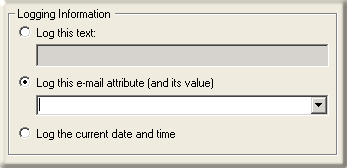
Log this text
Select this option to append free-form text to the interaction log.
Log this e-mail attribute (and its value)
This option writes one of the following attributes to the interaction log:
|
Data from the 'To:' field |
Writes contents of the "To:" field to the log. |
|
Data from the 'From:' field |
Writes contents of the "From:" field to the log. |
|
Date from the 'Cc:' field |
Writes contents of the "Cc:" field to the log. |
|
The subject line of the message |
Writes the subject line of the email to the log. |
|
The text of the message |
Writes the entire email body to the log. |
|
The subject line and message body |
Writes the header, subject and body to the log. |
Log the current date and time
This option appends the current date and time to the interaction log.
Related Topics