- Contents
Interaction Attendant Help
Formatting Help Dialog
This dialog appears when the Formatting Help button is pressed on a call profile form. It displays tips for using wildcards and for entering ranges in fields that filter a profile based upon DNIS or ANI values. When you are finished, press OK to dismiss the dialog.
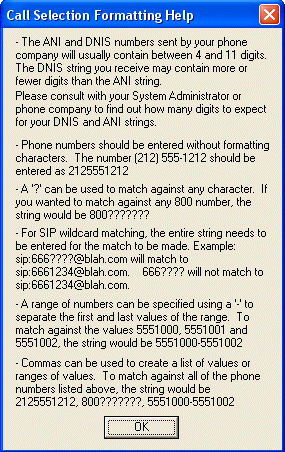
Formatting DNIS/ANI routing for SIP
In a SIP/HMP environment, special care must be taken when formatting wildcards for ANI and DNIS profiles. Matches can fail when wildcards are used, since Wildcard matching compares STRINGS and allows for ? to match.
For example, 666666? does not match sip:6666666@domain.com, since the range matching looks at 6666666 part of the DNIS and treats it as a number. The Wildcard does not. In order to work correctly, the exact string needs to be entered in the DNIS routing:
sip:666????@xxx.x.xx:5060 or sip:666????@domain.com:5060
Range matching always works if you specify an exact telephone number (e.g. 4445555).
Related Topics