- Contents
Interaction Attendant Help
Mailbox Selection dialog
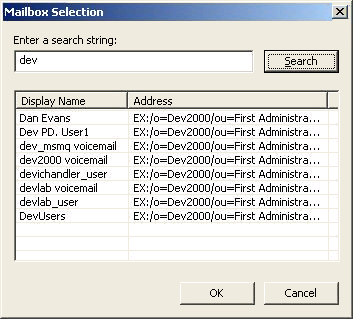
Mailbox selection queries CIC's configured Email server to return a list of matching mailboxes. It allows the user to select a mailbox. When OK is pressed, the name of the selected mailbox is returned to the calling function.
To locate a mailbox
-
Type all or part of a mailbox name in the Enter a search string field.
-
Press the Search button.
-
Select a mailbox from the list of matching results.
-
Press OK. The name of the selected mailbox will be returned to the calling dialog.
Visual Controls
Enter a search string field
This field prompts for all or part of a mailbox name.
Search button
Queries the server to return a list of matching mailboxes.
OK button
Returns the name of the selected mailbox and closes the dialog.
Cancel button
Closes the dialog without returning a mailbox name.
Related Topics