- Contents
Interaction Administrator Web Edition Help
Add a wrap-up category
You can add a new wrap-up category in Interaction Administrator Web Edition. The wrap-up category settings are configured in detail tabs. In the details view, you can click the section expanders to display or hide the sections' contents.
To add a wrap-up category
-
Right-click in the master view area and select New or click the New button in the master view toolbar.
-
Complete the wrap-up category configuration in the details tabs.
Note: There is a 50 character limit for wrap-up codes and wrap-up categories.