- Contents
Interaction Administrator Web Edition Help
DID/DNIS Mappings: Configuration
The details view contains information, single and multiple mappings, identifiers, and destinations for the mappings. Click the configuration details view for field descriptions.
To complete the mapping's configuration information:
-
Type the Description of the schedule.
-
Specify if the mapping is single or multiple.
-
Select the type of identifier; Simple mapping, Substitute prefix, or Replace N digits. After selecting the type, type the identifier information in the text box to the right.
-
Select the Defer substitution until DID/DNIS is received check box to defer the transfer if the identifier is substitute or replace.
-
To filter the destinations list, click
 and select the filter type to apply to the list and type into the Destination search text box. You can also search on Type and Extension.
and select the filter type to apply to the list and type into the Destination search text box. You can also search on Type and Extension.
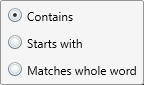
At least one destination must be specified for this mapping. -
Save the new or modified mapping.
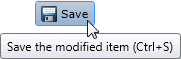
If necessary, the new mapping or changes made to an existing mapping can be reverted.
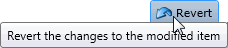
DID_DNIS_Mappings__Configuration_Field_Descriptions.htm